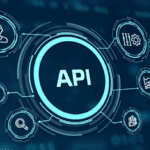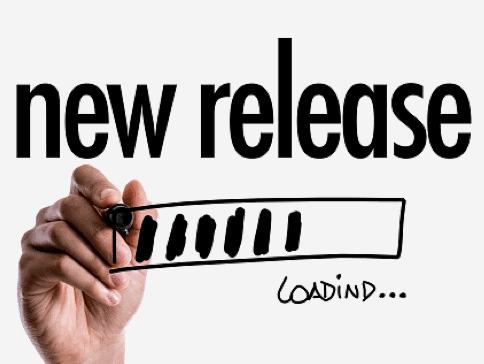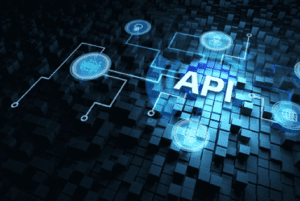API Documentation
Have no idea what the heck an API even is? Try here
Welcome to the Chimp Rewriter API documentation. This is where we’ll give you everything you could possibly need to get started with the Chimp Rewriter API and integrate with us!
The Chimp Rewriter API allows developers to access Chimp Rewriter functionality from their own software. It is based around HTTP POST, making it easy to implement. With the help of this guide, you should be up and running in a few minutes. Authentication is achieved through an API Key, so there is no need to send sensitive password details over an unencrypted connection.
If you’re a developer, we’d love to hear from you to establish a profitable relationship for both of us. Check out the joint ventures page.
To be able to make API requests, Chimp Rewriter users must have an API Key. To find your API key and view statistics, login at Chimp Rewriter User Management.
How To Make API Requests
Make a POST request to this URI: https://api.chimprewriter.com/MethodName, where MethodName is replaced by the method you want to call. Documentation for the various methods is below.
Sample Code and Libraries
Ruby Chimp Rewriter Gem – or use “gem install chimp_rewriter”
Chimp Rewriter API C# Sample Project on GitHub
Chimp Rewriter API C# DLL
Chimp Rewriter API PHP Sample Class and Example
Chimp Rewriter API Python library (legacy API only). Thanks to NiteoWeb
Required Parameters – All Methods
| Parameter | Description |
| User's Chimp Rewriter account email. Note that the user requires a Chimp Rewriter Pro subscription. | |
| apikey | User's API key. Get one on the Chimp Rewriter User Management page. |
| aid | Application ID. Set this to a string (100 charachers or less) to identify your application to the server. At this point, applications do not require registration. |
Let's Connect
Returned Data
For spinning methods, the following data structure is returned in JSON format. The only two data string are:
| Data | Description |
| status | Dictates success or failure. Possible values: “success” and “failure” |
| output | If successful, the result of the spin. If failure, the reason for failure |
Example Returned Object
{
“status”: “success”,
“output”: “String data here”,
}
Methods
ChimpRewrite
Spins or rewrites an article. Standard spinning costs 1 credit per 5000 words. Advanced spinning costs 1 credit per 500 words. A spin is “advanced” if any of the advanced parameters below are set to 1.
URI: https://api.chimprewriter.com/ChimpRewrite
Return Value: Spin results, with or without spintax, depending on whether the rewrite paramater was set.
Example Request:
POST https://api.chimprewriter.com/ChimpRewrite
curl https://api.chimprewriter.com/ChimpRewrite \
-d [email protected] \
-d apikey=MY_API_KEY \
-d “aid=My Application Name” \
-d “text=The body of your article” \
-d quality=3
Example Response:
{
“status”: “success”,
“output”: “The {body|content} of your {article|text}”,
}
Required Parameters
| Data | Description |
| text | The text to rewrite |
Normal Parameters
| Parameter | Default | Description |
| quality | 4 | Synonym replacement quality: 5 – Best, 4 – Better, 3 – Good, 2 – Average, 1 – All |
| phrasequality | 3 | Phrase replacement quality: 5 – Best, 4 – Better, 3 – Good, 2 – Average, 1 – All |
| posmatch | 3 | Required Part of Speech (POS) match for a spin: 3 – Full, 2 – Loose, 1 – Extremely Loose, 0 – None. |
| rewrite | 0 | If set to 1, results are returned as a rewritten article with no Spintax. Otherwise, an article with Spintax is returned. Note that with rewrite as 1, the original word will always be removed. |
| language | en | Two letter language code for the desired language. (To be updated) |
| Parameter | Default | Description |
| sentencerewrite | 0 | Set to 1 to use artificial intelligence tools to automatically rewrite sentences |
| grammarcheck | 0 | Set to 1 to verify grammar on the result article for very high quality spin |
Extra Parameters
| Parameter | Default | Description |
| reorderparagraphs | 0 | Set to 1 to randomly reorder paragraphs. Paragraphs are detected with line breaks not HTML tags |
| protectedterms | Empty | Comma separated list of words or phrases to protect from spin i.e. ‘my main keyword,my second keyword' |
| replacephraseswithphrases | 0 | Always replace phrases with equivalent phrases, regardless of quality. Results in a huge amount of spin but may not yield the best quality. |
| spinwithinspin | 0 | If set to 1, if there is existing spin syntax in the content you send up, the API will spin any relevant content inside this syntax. If 0, the API will skip over this content and only spin outside of existing syntax. |
| spintidy | 1 | Runs a spin tidy pass over the result article. This fixes any common a/an type grammar mistakes and repeated words due to phrase spinning. Generally increases the quality of the article. |
| replacefrequency | 1 | Controls the percentage of words which are spun. 1 means every word will be eligible for spinning. 2 means every second word, 3 every third and so on. |
| maxsyns | 10 | The maximum number of synonyms to be used for any one word or phrase. |
| excludeoriginal | 0 | Excludes the original word form the result article. Used for maximum uniqueness from the original article. |
| instantunique | 0 | Optionally runs an instant unique pass over the article. This replaces letters with characters that look like the original letter but have a different UTF8 value, passing copyscape 100% but garbling content to the search engines. It it recommended to protect keywords while using instant unique. 0 = No Instant Unique, 1 = Full Character Set, 2 = Best Character Set |
| tagprotect | Empty | Protects anything between any syntax you define. Separate start and end syntax with a pipe ‘|' and separate multiple tags with a comma ‘,'. For example, you could protect anything in square brackets by setting tagprotect=[|]. You could also protect anything between “begin” and “end” by setting tagprotect=[|],begin|end |
| maxspindepth | 0 | Define a maximum spin level depth in returned article. If set to 1, no nested spin will appear in the spun result. This paramater only matters if rewrite is false. Set to 0 or ignore for no limit on spin depth. |
| N/A | To protect any piece of text, simply wrap it with ###. For example, if you had a certain paragraph or code to protect, simply send “An intro sentence. ###My protected stuff### and the rest of the article”. Anything inside the hashes will not be spun. Then just replace ‘###' with an empty string. |
CreateSpin
Generates an unspun doc from one with spintax. Optionally reorders paragraphs and removes original word.
Method Name: CreateSpin
URI: https://api.chimprewriter.com/ChimpRewrite
Return Value: Spin results, with or without spintax, depending on whether the rewrite paramater was set.
Example Request:
POST https://api.chimprewriter.com/CreateSpin
curl https://api.chimprewriter.com/CreateSpin \
-d [email protected] \
-d apikey=MY_API_KEY \
-d “aid=My Application Name” \
-d “text=The {body|content} of your {article|text}”
Example Response:
{
“status”: “success”,
“output”: “The content of your article”,
}
Required Parameters
| Data | Description |
| text | The text to rewrite |
Normal Parameters
| Parameter | Default | Description |
| dontuseoriginal | 0 | If set to 1, the first first word in each set of spintax is not included in spun output. E.g. if this is found in the article: {word|syn1|syn2}, the result will only include either syn1 or syn2. |
| reorderparagraphs | 0 | If set to 1, paragraphs are randomly ordered in the result. |
| N/A | To protect any piece of text, simply wrap it with ###. For example, if you had a certain paragraph or code to protect, simply send “An intro sentence. ###My protected stuff### and the rest of the article”. Anything inside the hashes will not be spun. Then just replace ‘###’ with an empty string. |
Statistics
Shows usage statistics for the API account
Method Name: Statistics
URI: https://api.chimprewriter.com/Statistics
Return Value: API statistics. See below for structure.
Example Request:
POST https://api.chimprewriter.com/Statistics
curl https://api.chimprewriter.com/Statistics \
-d [email protected] \
-d apikey=MY_API_KEY \
-d “aid=My Application Name”
Example Response:
{
“error”: “”,
“remainingthismonth”: “300”,
“prolimit”: “1000”,
“proexpiry”: “XXX”,
“apilimit”: “0”,
“apiexpiry”: “XXX”,
“usedtoday”: “23”,
“usedthismonth”: “700”,
“usedever”: “6980”
}
Limitations
If an article sent to the server is more than 5000 words, it will incur multiple queries. If you send an article that is 8000 words, it would count as 2 articles, multiplying the required queries by 2.
Testing
You can test that the API is working and that your API key is working using the API Test Page.
Get them here.