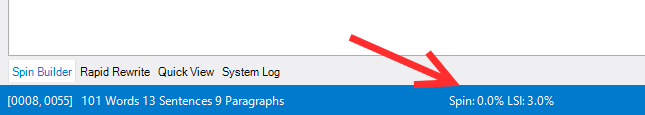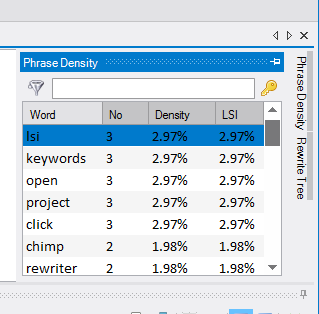LSI is one of those terms that is thrown around the SEO industry without much of an explanation of what it is all about. This is a quick read to bring to up to speed.
In a nutshell, measuring LSI allows you to see how relevant your article is to your target keywords.
As the title of this post already mentioned, LSI stands for Latent Semantic Indexing. It provides a way for a computer to look at some text and get an idea what it is about.
Rather than just looking at what keywords are used in the text, it considers words which are similar in meaning.
The easiest way to explain is by example. If you had an article that was about “Car Loans”, some other ways to say the same thing are “vehicle loans”, “automobile loans” or “a loan for my car”. LSI algorithms are able to determine that the overall meaning or concept within the content is in fact car loans, even though
those exact words might not even be mentioned all that much in the text.
Google has got really good at searching based on synonyms and related words in the last couple of years, which relates directly to LSI.
Why is this important?
It means you can write about your target keywords without stuffing your text full those keywords. This technique (keyword stuffing) worked about 6 years ago, but now is a sure way to flag your site as a load of rubbish.
How to measure LSI in Chimp Rewriter
To measure your LSI you need to tell Chimp Rewriter what keywords you want to target. You do this by adding “protected terms” to the current project.
Once you have added your keywords as protected terms, LSI will begin calculating in the background. You’ll find the result in the bar at the bottom, next to spin percentage.
Another option is to open the “Phrase Density” tab on the right hand side of Chimp Rewriter. Search for any keywords you want to analyse.
And that’s all there is to it!