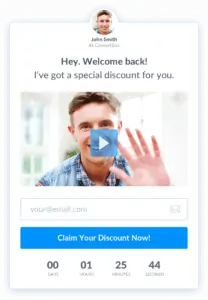- the best essay rewriter software
- the best SEO article rewriter content publishing
- the best rewriter tools book publishing
This is a list of our favourite tools for SEOers and digital marketers.
We use every single tool on this page, and went through enormous amounts of research before choosing each one. We’re a bit obsessive like that, and want everything we use to be epic.
Let’s get into it.
Selling online
Do you sell products online?
If so, this huge.
There are so many tools that you can use to take payments. Most of them suck. Many of the rest are more than $100 a month. And most of those don’t have the features we need as marketers.
It’s crazy how hard it is to find a cart system that just works… and makes it easy to sync with an autoresponder, run affiliates, split test and all that juicy stuff.
We found one. Finally. It happens to be the one we use for the Chimp Rewriter checkout process.
It’s one of the best pieces of software in our toolset.
It’s called ThriveCart. There’s a LOT going for it. One of the best things is that you can get it for a lifetime deal at the moment. No, not 100s per month. A one time fee.
That’s because it’s in “early stages”. They say “early”, but it is better than most alternatives.
I say they are crazy for offering a lifetime deal.
A few things you get with ThriveCart:
- High converting checkout page templates (click here to see ours)
- Offer upsells, one-click bumps
- Works with loads of payment gateways like PayPal, Stripe, GoCardless etc
- Coupons
- Sync with most well known autoresponders & CRMs
- Sign up affiliates
- Embed carts on your website or just link to them
- Physical products
- Invoices/receipts
- Automatic tax calculations
- Integration with membership sites
- Automatic payment retries
This list goes on… and on… and on.
It’s seriously the best cart system I’ve found, and one of my favourite software tools.
To get it as a lifetime deal is crazy.
If you use this link, it will take you to a private page where you can bypass the waiting list and get the deal right now.
They haven’t said when the price is going up and converting to monthly, so it’s worth jumping on quickly.
Opt-in tool
On any site that you are driving traffic to, you should be collecting emails in some way. I’m sure you already know this
Whether that’s by giving away a freebie, an ebook or something like that, it’s up to you.
But when it comes to the actual tech behind collecting those emails, there is no shortage of tools.
We’ve been a long time user of Thrive Leads (by Thrive Themes), but have never really loved it. Over time we’ve run into a lot of issues with how things display, and so I was on the look out for an alternative.
There is Optin Monster, which is probably one of the best out there, but at $49 a month we weren’t sure.
Finally, we found ConvertBox.
It’s quickly become one of my favourite tools.
At first glance, it is pretty basic. It doesn’t allow as much customisation as most of the other tools, but I’m not sure that’s a basic thing.
Sometimes simple is better, and in this case it seems to result in higher conversion rates. That’s the important thing.
This is what a typical ConvertBox looks like.
Pretty simple right?
But it converts.
The only downside I’ve found so far is that you can’t have in-line opt-ins. By that I mean an opt in that’s in the middle of a blog post. Instead, you get:
- Slide ins
- Notification bars
- Modals/popups
- Full page / welcome page
If you go directly to their website, you’ll see it says you have to request an early access invite.
But guess what… like ThriveCart, these guys have an epic deal going on as well. That deal happens to be a lifetime deal. That means a one time fee.
Nuts.
If you’d like to bypass the waitlist and just grab ConvertBox on a lifetime deal, use this link to check it out, read more and see if it’s for you.
Check out ConvertBox
Web hosting
“Which web hosting do you recommend?”
Ask this in any Facebook group and you will get absolutely slammed with hundreds of responses and probably start an argument.
It’s a hot topic.
Hosting is more important than ever, as it’s one of the biggest contributors to having a fast website. If your website is slow, you risk losing Google rankings and visitors tend to leave faster. The figure most people quote is that you lose 7% of visitors every second it takes to load.
Like most things, we researched the hell out of different companies. These days there are such a huge variety of options and have a huge price range.
There’s the Siteground end of the market with “unlimited” sites for $8/month, or the WPEngine end that starts at $35 a month per site.
Now, most of our sites are hosted with Cloudways.
In my opinion, it’s the perfect blend of speed, cost and features.
It’s actually a platform that you use on top of other hosting like Digital Ocean, Google, Vultr or Amazon. There’s auto-renewing LetsEncrypt SSL certificates for free, backups, monitoring and all kinds of cool stuff that comes with it.
They have a migration plugin that has worked perfectly for me every single time. If you have an existing WordPress site, you can usually migrate it in a few minutes.
The only downside is that their support can be average at times. But usually, if I get someone bad, I just close the chat and start it again to get someone better.
Here’s a video I made a while ago that shows you how to set it up for the first time. Sorry about the audio.
You can create a free account with Cloudways here and start playing around in your own time.
It’s a great platform that’s worth at least trying!